So, I figured something out on my own and I am SUPER excited to share with my blogger friends! I am going to wait to the end of my post to share this with you! Once you learn the new “thing”, you will want to go and do it right away! I don’t want you to leave just yet!
First of all, I stopped by Rowdy in Room 300 and she had some FREE owl table numbers! Not only that… she had an ADORABLE way of hanging them up! Check them out! I usually hang up shapes above the tables to help them remember name shapes (rhombus/diamond, parallelogram, oval, trapezoid, and hexagon). I think it would be a good idea to change them up each six weeks! Start off with table numbers, then move to shapes, then to coins (?), then to something else. What do you think?
So in my Master Reading Teacher Certification class we discussed partner reading and how important it is to promote fluency. I thought about my boring partner center and decided I wanted to spruce it up a bit! Then a cute poster came into my mind and I ran to my laptop when I got home! Here it is:
Did I mention that it’s FREE at my TPT store! Go get it! :)
First I made a small poster because my space is very limited. Then I thought about other teachers who may have more space and made a bigger type poster for them. So when you download the document you will also get a full slide with each sentence. Like this:
So then, I decided to find a happy medium and printed the slides out 2 slides per paper.
Laminated them. My husband offered to cut for me!
He’s so sweet!
Then I hung them on some cute polka dot ribbon that I have and TADA!
Something cute to hang in my buddy read center! Hope you enjoy my freebie! Click Here to get it!
Ok… now I know you were on your edge of your seat waiting to hear the “thing” I figured out….
Well, after blog hopping around, I saw that some blogs have a picture on their tab next to their blog name. Some of them don’t. Those that don’t, have a blogger sign next to their blog name like this:
I was playing around in layout DYING to figure it out… Then…I was able to get a pretty pink flower to show up on mine! I wanted to show you how I did it so that you can join me in having a fantastic tab. It’s really easy to do…. except the patience you MUST have!
Go to your Blogger dashboard then click on layout. At the top of the shadowed part is a word called “Favicon”. See blow:
You will click on EDIT. Then change the picture you want. Now comes the hardest part of all… WAITING! Seriously, it takes over 24 hours for it to finally show. I kept switching the picture and messing with it, then refreshing my page over and over. So finally, I just left it alone. This morning (1.5 days later) I was playing around and clicked on my blog, and TADA there it was! I literally hopped up and down!
So.. There! Go now! And change your favicon to match your blog! Enjoy! :)

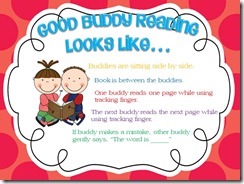
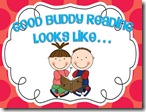





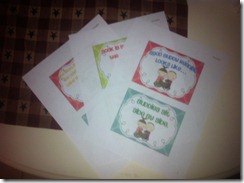




*LOVE* the posters! I've got to go find some pretty ribbon...they add just the right level of cuteness! Thanks for the "how to"...:-)
ReplyDelete~Tanya
Mrs. Dwyer’s A+ Firsties
Thanks girl! :)
DeleteThanks for the cute posters!! That will be a great addition to my classroom. Isn't the favicon fun? I just got one when I did my blog redesign & I love it!
ReplyDeleteLisa
Learning Is Something to Treasure
Your welcome Lisa! I hope you enjoy them. I do like the favicon! I didn't even know about it! :)
Delete